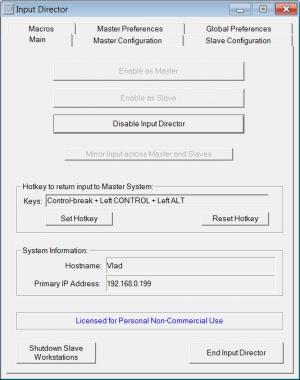Input Director
1.4.2
Size: 0 Bytes
Downloads: 6622
Platform: Windows (All Versions)
Let's suppose you are a business man or a programmer and need more than one computer, for working on projects using each one of them. It may be a waste of time turning from a computer to another on a regular basis. Wouldn't it be better to work on both computers using a single keyboard and a single mouse? Now, this is possible thanks to the Input Director application. As the name states, the program allows you to share a single keyboard/mouse across a set of systems. The idea is that you can position the monitors from two or more systems in a row and use a shared keyboard/mouse to control all of them.
The program has no special requirements. Two computers connected through a network is all that takes to get the program working. It can run on almost any version of the Windows operating system, ranging from XP to Windows Vista and 7. The program should be installed on both computers that need controlling.
After clicking on the program's icon, an intuitive window will be displayed, allowing the user to select a computer as master or slave. The master computer is generally used for controlling the slave. After having chosen this, the user can move to configuring the actual functionality of the program. The user can configure the method of controlling the slave computers. This can be done by moving the mouse cursor to the end of the screen or by using certain hot keys.
Input Director can automatically detect the network configuration and the assigned IP addresses. After making all the necessary configurations, the user can start using the software and working on both computers as if he was working on a single one.
Pros
It allows the user to control a second computer as if he was controlling a single one. Besides that, the program's interface allows anyone to use it. Furthermore, there are numerous settings available for customizing the program's functionality. Last but not least, the program is able to automatically detect the network configuration and assigned IP addresses.
Cons
The large number of options and settings may be overwhelming for a first time user. Input Director is an interesting software for controlling two computers using a single keyboard and mouse.
Input Director
1.4.2
Download
Input Director Awards

Input Director Editor’s Review Rating
Input Director has been reviewed by Jerome Johnston on 09 Mar 2012. Based on the user interface, features and complexity, Findmysoft has rated Input Director 4 out of 5 stars, naming it Excellent